D5.2 Catch-All Notification Broker Web User Interface: specification and release plan¶
Author: Stefania Martziou
- Table of contents
- D5.2 Catch-All Notification Broker Web User Interface: specification and release plan
Revisions¶
MonthDateComment
M8October 2017First version
M27March 2019
Updates after the production release
M27 Updates
M30June 2019
Final updates
Updated all screenshots to align with the latest UI of the CAB service
Introduction¶
The purpose of this document is to describe the specifications, architecture and the release plan of the Catch-All Notification Broker User Interface (referred to as CAB-UI in the remainder of this document).
The potential users of this user interface are repository managers and other content providers of OpenAIRE that wish to enhance the contents of their repositories.
The CAB-UI will act as a frontend to the CAB service and will allow its users to register as consumers of the service, set and test the service (preview the results of the service over some subscriptions), to commit their subscriptions, and finally to manage their history of notifications over time.
The CAB service is an extension of the existing OpenAIRE Literature Broker Service (OLBS), which currently allows repository managers to be notified of changes in the OpenAIRE information space that are relevant to their repositories. With the extension of the OpenAIRE data model and the inclusion of new kinds of entities (e.g. datasets, research methods and packages) in the information space, OLBS will be extended to support both these new entities but also allow for new kinds of events and alerts. In order to make these changes fully accessible to end-users, it is also necessary to extend functionalities of the existing OLBS UI. For more information about the CAB service, see D5.1 - Catch-All Notification Broker Back-end: specification and release plan.
The CAB-UI (along with the CAB service) will be released for testing, assessment, and refinement via a number of Pilots (M11-M20) in two different rounds (at M16 and at M23). It will eventually reach a final TRL 8 technology level and be released on the OpenAIRE production infrastructure (M28).
This deliverable is ongoing and will be updated at M15 (before first BETA release of the service), M22 (before second BETA release of the service), and M27 (before production release of the service).
Implementation¶
The CAB-UI will offer the interface for the interaction of the end-users with the CAB service. Its functionality is implemented in HTML5, CSS and JavaScript using Angular2 and UIKit. The UI follows an HTML responsive web design for enabling seamless browsing via web browsers and mobile devices.
According to the development phases of the user interface, the mock-ups have been produced based on the collected user requirements and primarily concern the web pages of the first release of the service regarding the first set of available topics, the subscription to topics and the display of notifications. Finally, these mock-ups will be used for the initial user assessment, which in turn will provide feedback, changes and extensions for inclusion in the next releases. Mock-ups for the remaining functionality, i.e. the additional supported topics and the display of alerts will be designed and developed in the next releases and presented in subsequent versions of this deliverable.
Home Page¶
The CAB-UI will be developed as part of the Repository Dashboard, OpenAIRE’s portal dedicated to repository managers and content providers of OpenAIRE. From its home page users are able to navigate to all the functionalities offered by the portal, one of which is the CAB-UI reached from the content menu.
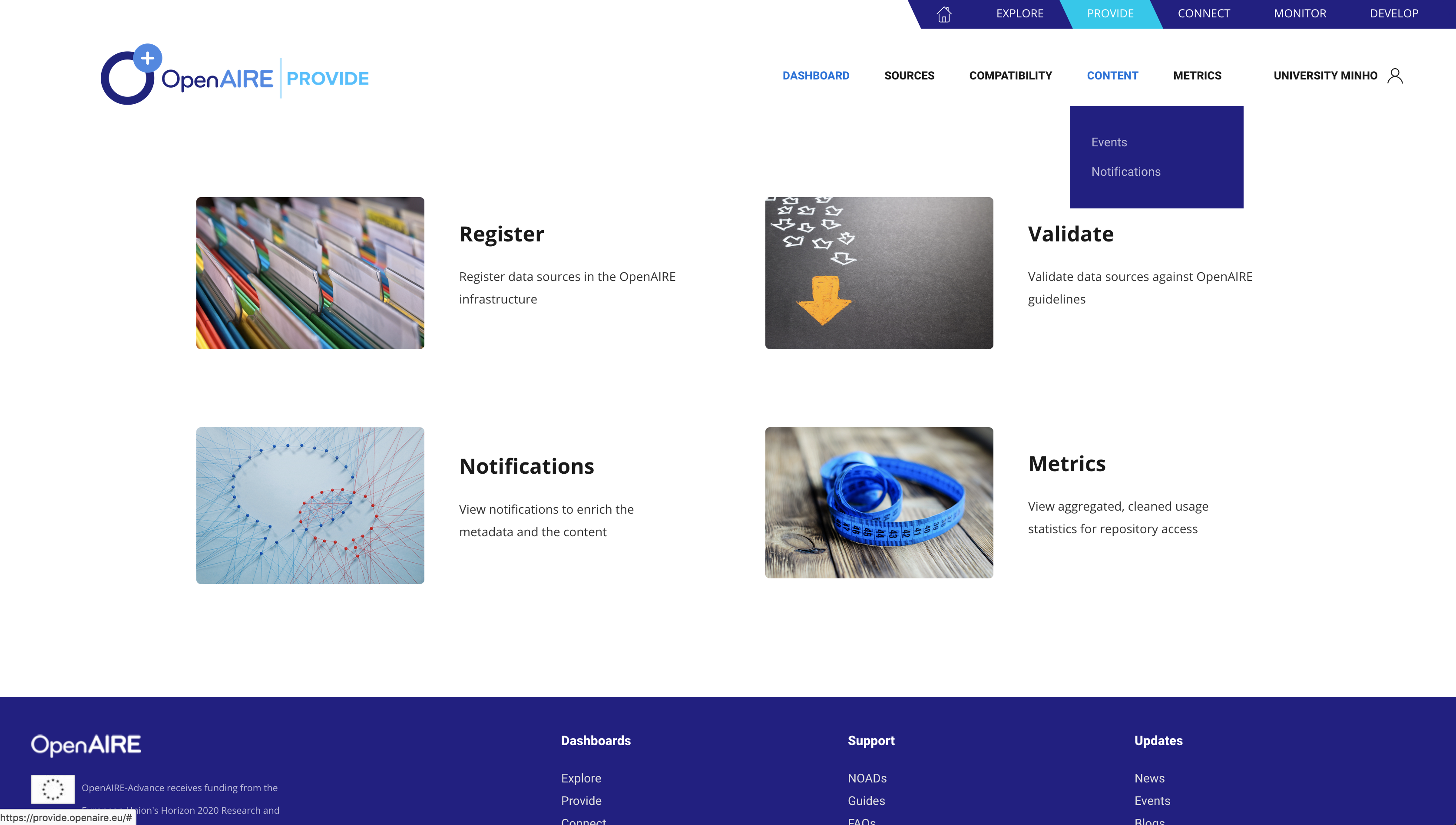
Figure 1. Repository Dashboard Home Page
Topics¶
By selecting the Contents->Events submenu the user is prompted to select the datasource s/he is interested in (in special cases users can have administration rights to more than one repositories) and then, a list of available topics (or rather, a list of topics which relate to events) is displayed (see figures 2 and 3).
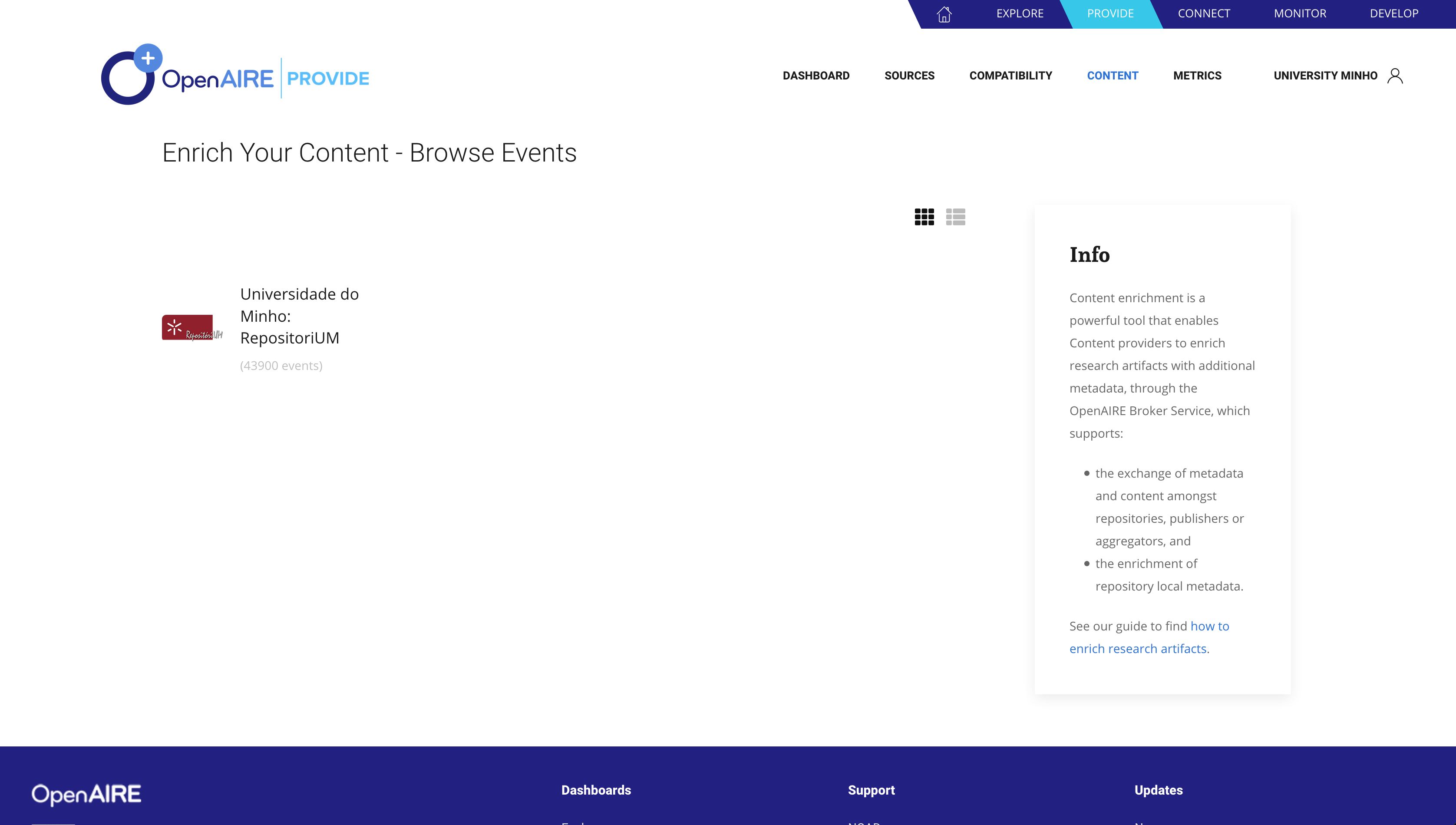
Figure 2. Content -> Events menu (selection of datasource; here Nemertes)
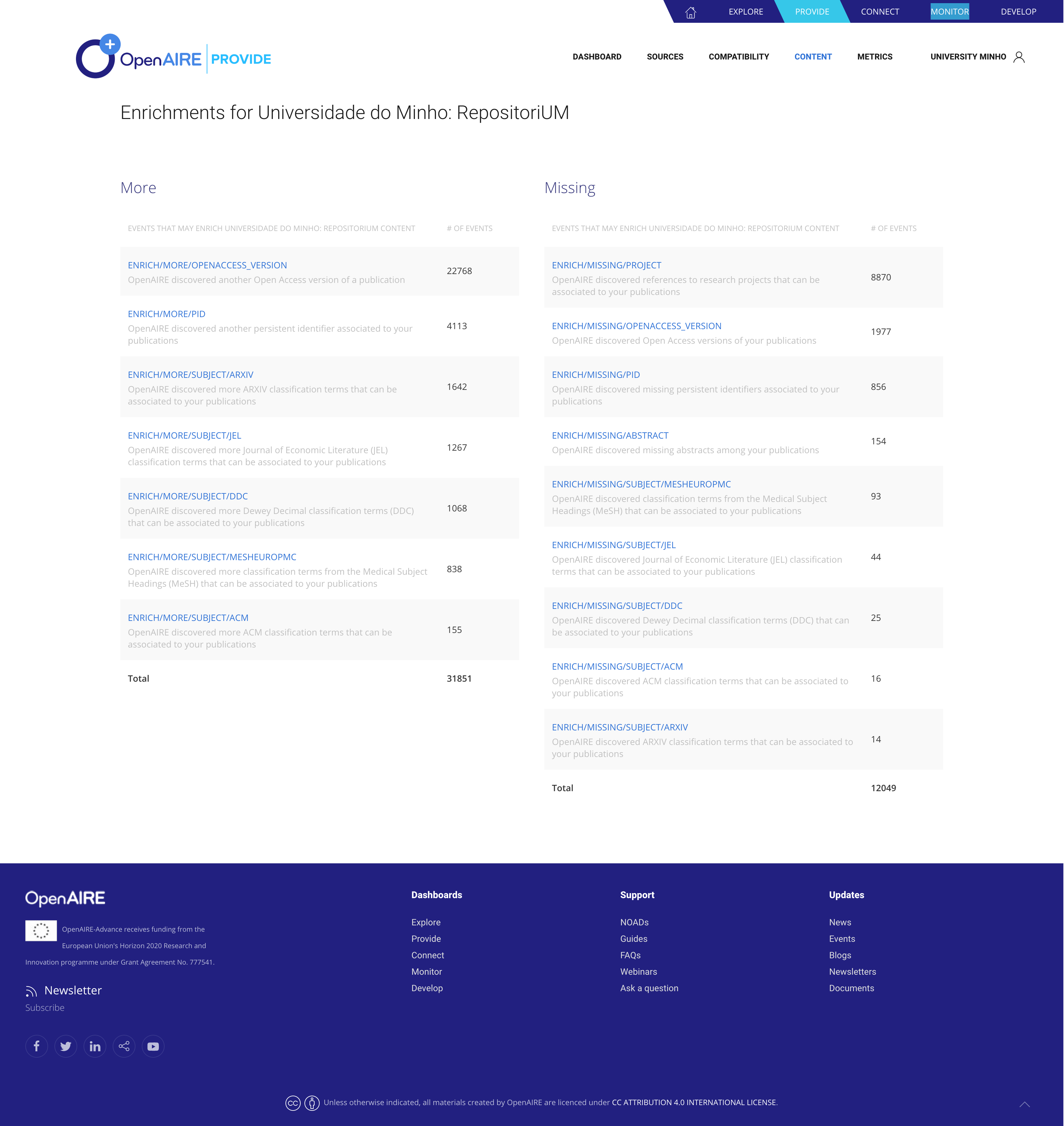
Figure 3. Datasource (Nemertes) -> available topics
By selecting a topic, the user is presented with a list of events that correspond to this topic. The user can browse the list of events or refine this list of events based on a set of criteria (e.g. the level of trust of the event, constraints on bibliographic metadata, etc.). The user can then select to see the details of a single event (see figures 4, 5 and 6).
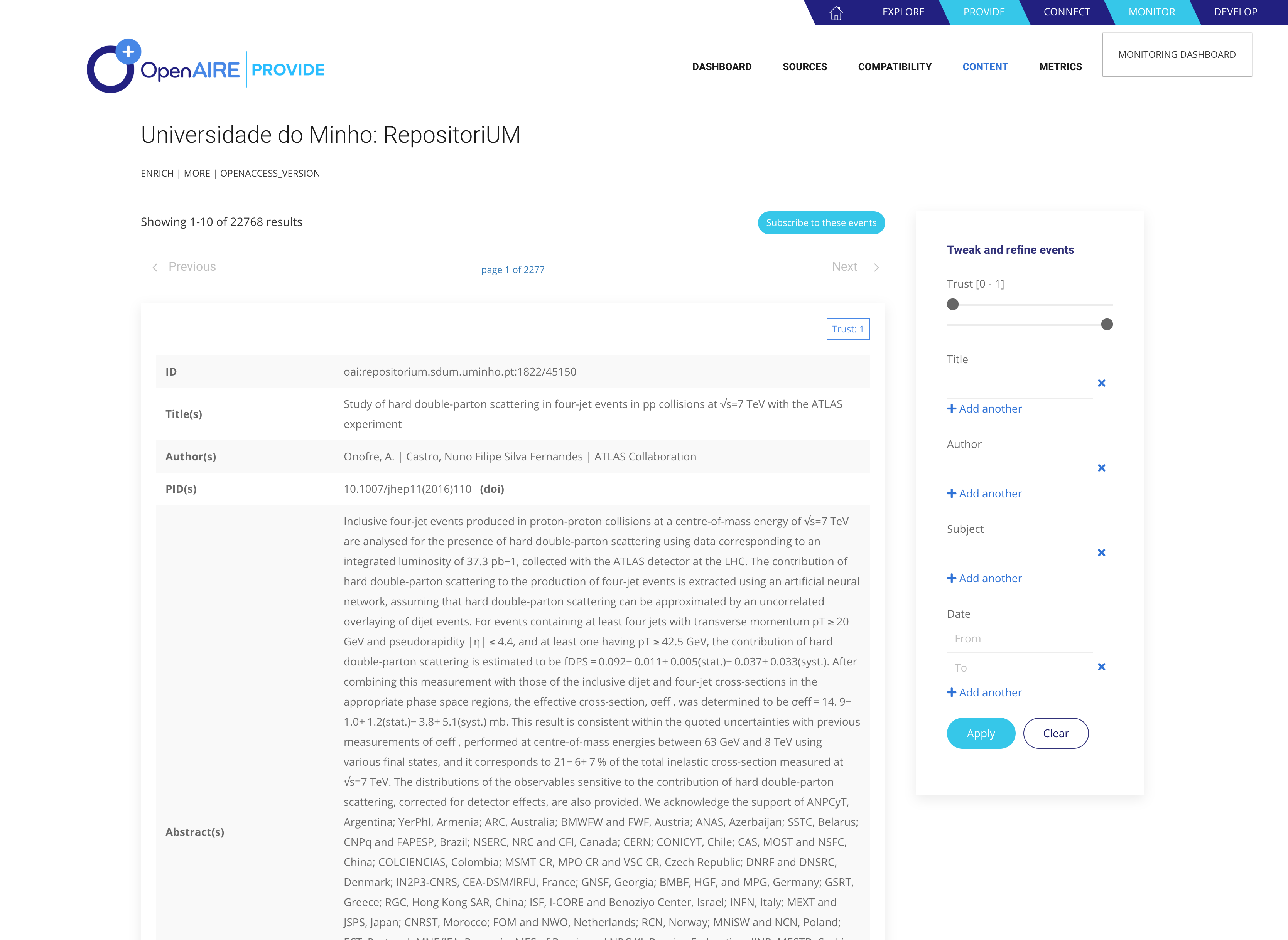
Figure 4. List of events for a topic
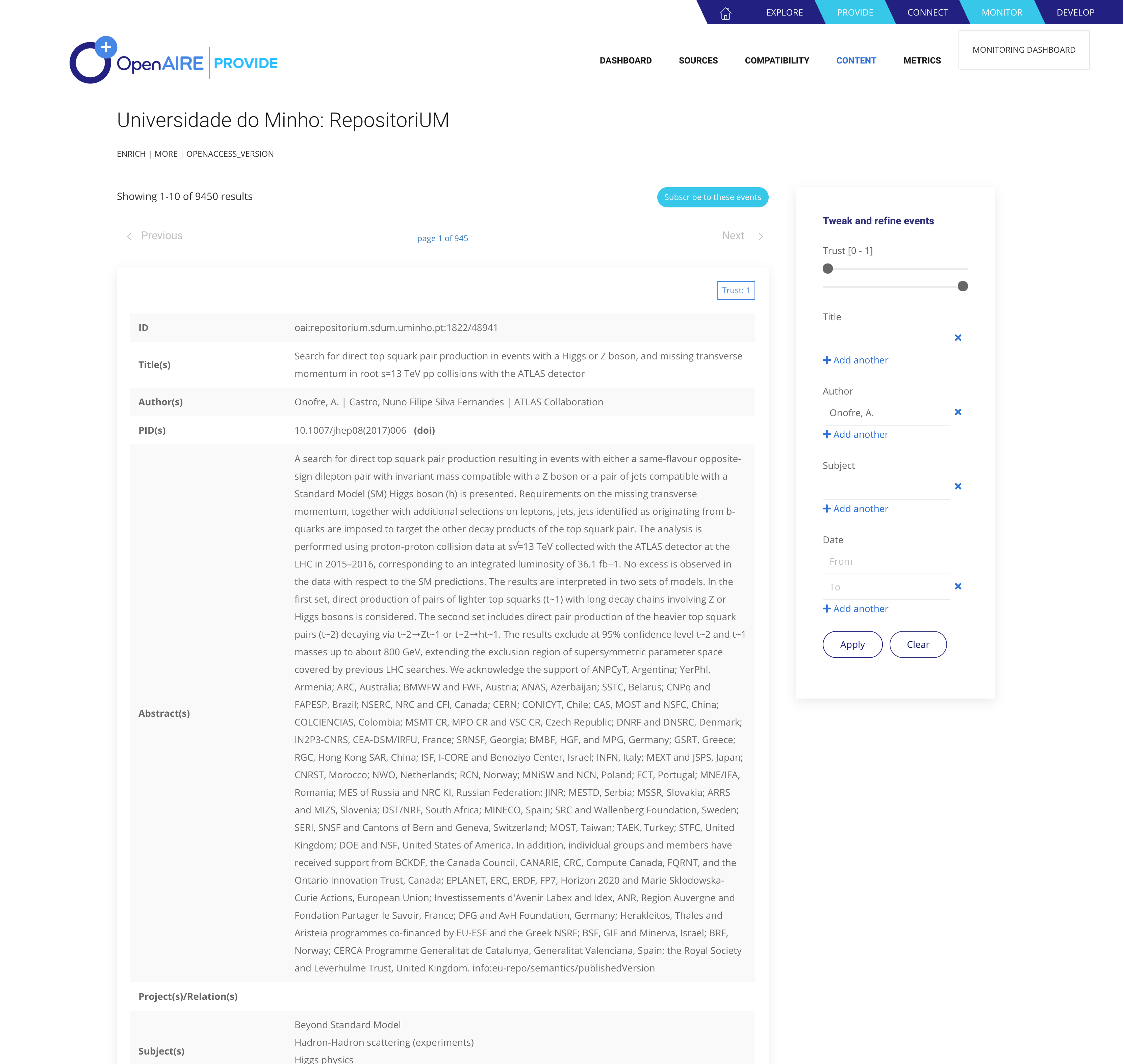
Figure 5. Events filtered by author name
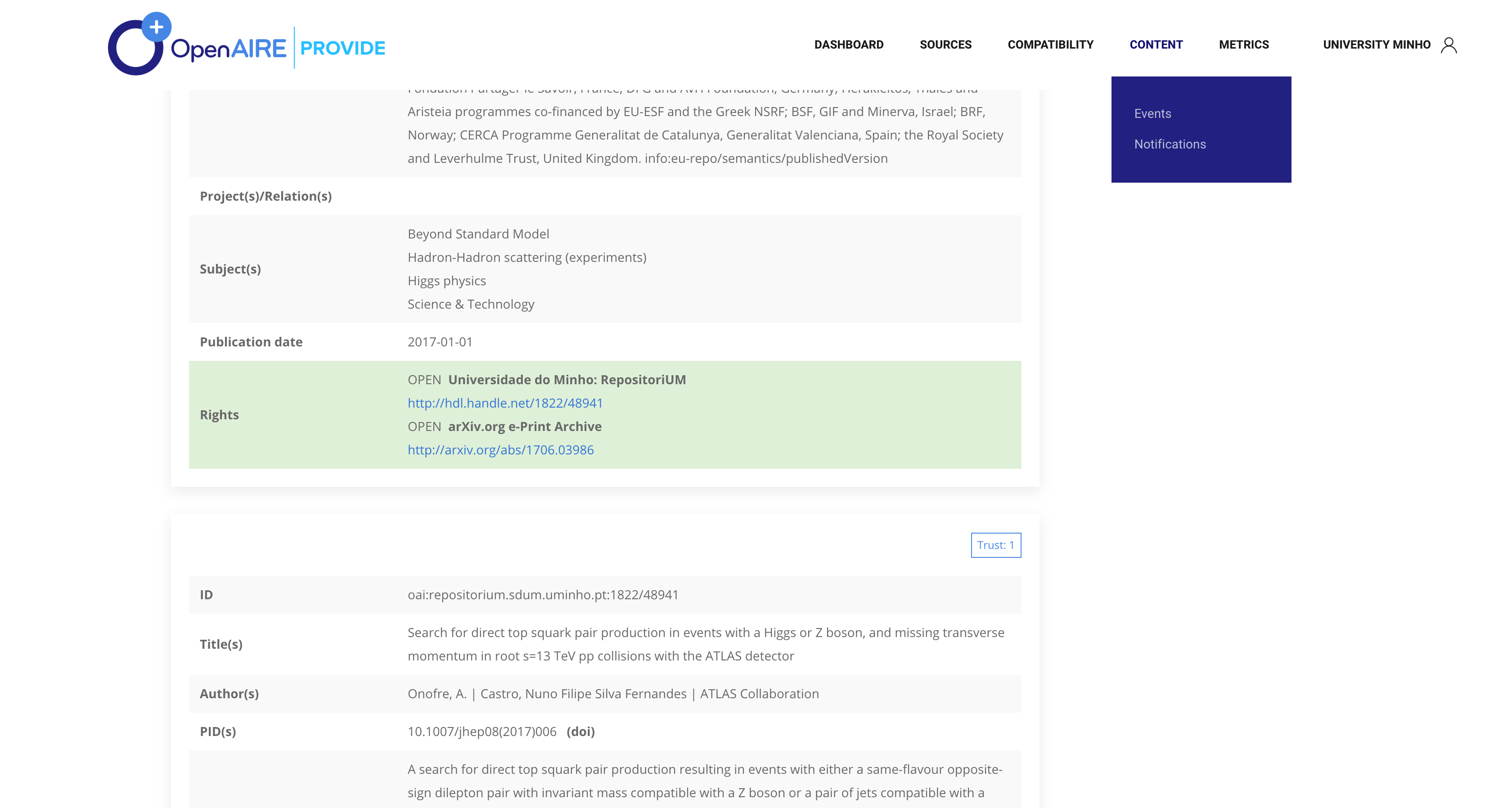
Figure 6. A specific event
Subscriptions¶
After configuring the search criteria, the list of events contains only the kind of events that satisfy the criteria. When the user is satisfied with the settings s/he can choose to create a new subscription. The user is presented with the constraints that have been configured in the previous steps and is prompted to select how and how often will be notified of new events.
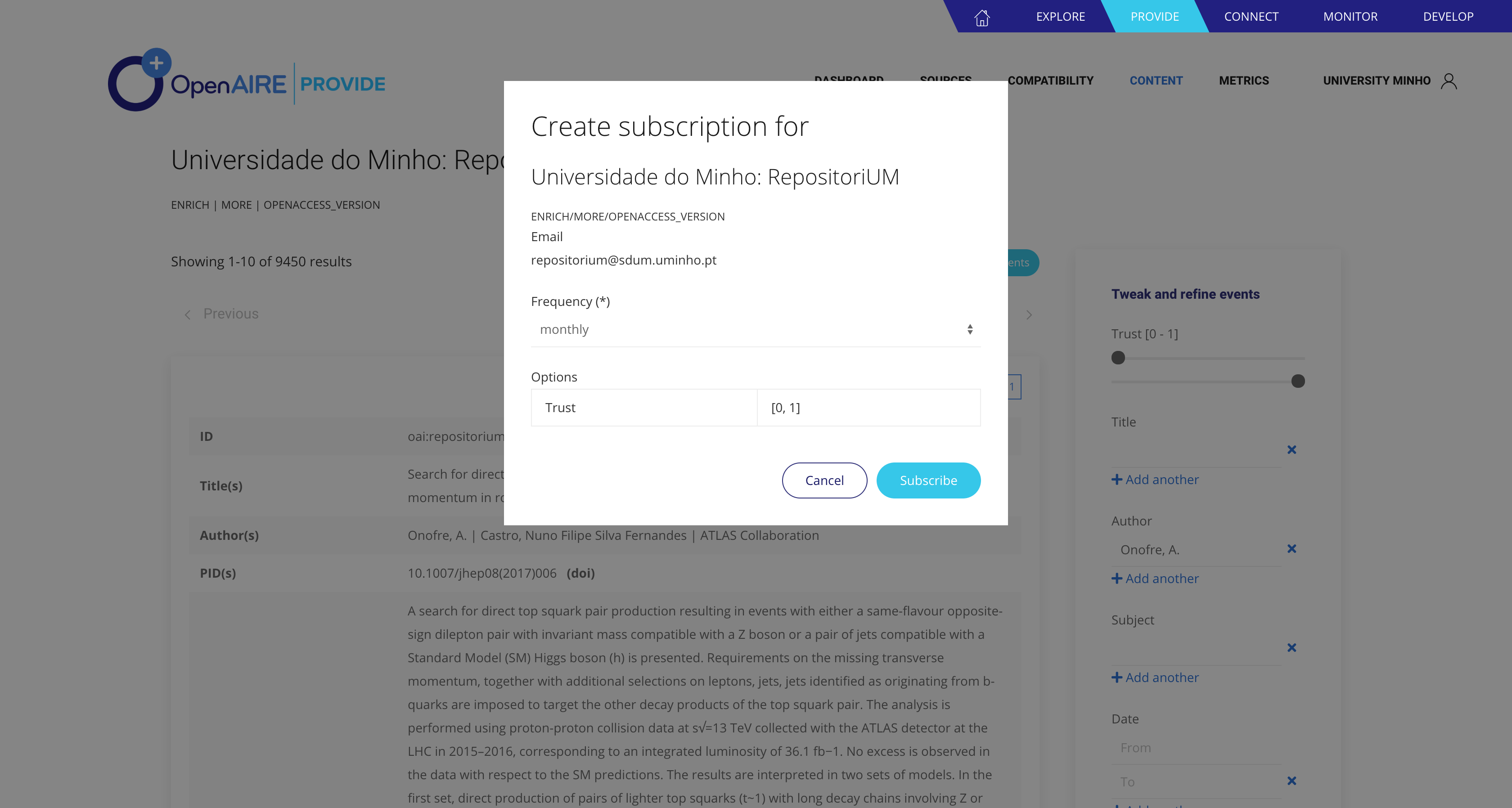
Figure 7. Creating a new subscription
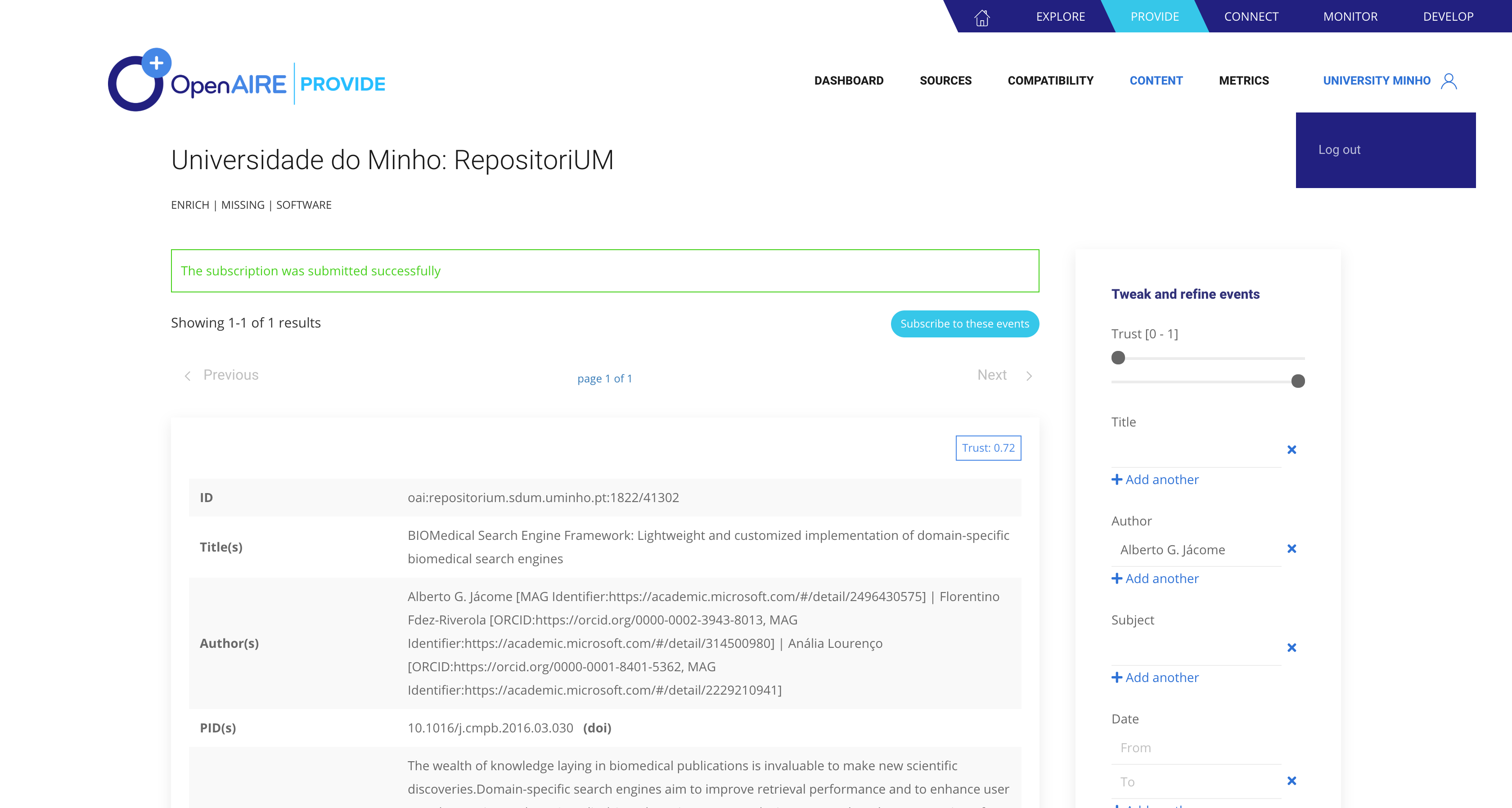
Figure 8. New subscription created successfully
Notifications¶
By selecting the Contents->Notifications submenu the user is presented with the list of all her/his subscriptions grouped by the repository they refer to. For each subscription the user can see the the number of notifications that have been produced and also has the option to delete this subscription.
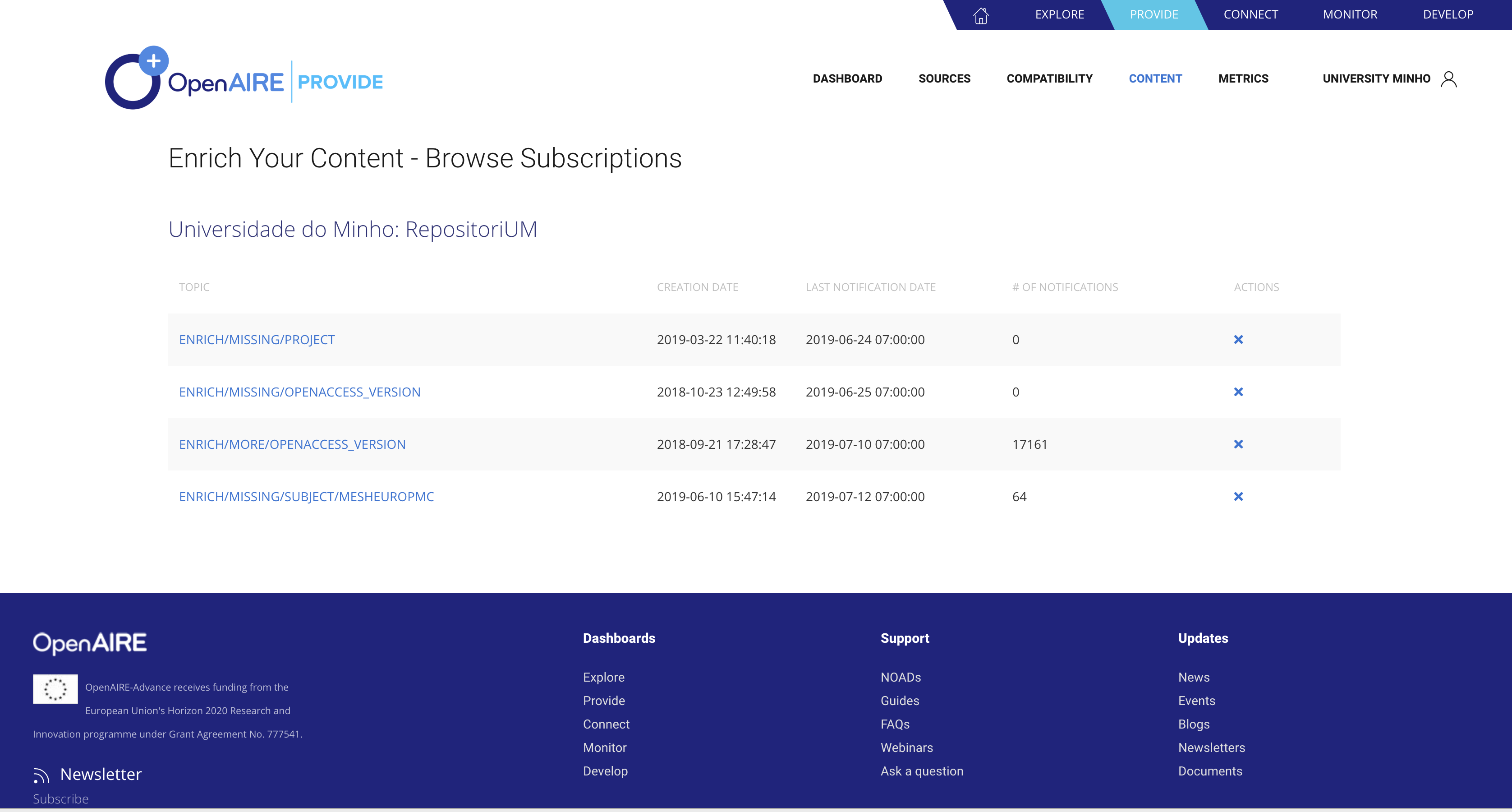
Figure 9. Notifications for each user subscription
Release Plan¶
The CAB User interface will be released for testing, assessment, and refinement via a number of pilots (M11-M20) in two different rounds (at M16 and at M23), to eventually reach a final TRL8 technology level and be released on the OpenAIRE production infrastructure (M28).
The release plan can be summarised as follows:
M15 - beta 1¶
This release will include the initial user interface that will allow users to view available topics and events. The first set of supported topics will consist of ENRICH/MISSING and ENRICH/MORE topics.
M22 - beta 2¶
This release will include support of the rest of the available topics, i.e. the addition events and the new alerts provided by the back-end service.
M28 - production¶
This final release of the CAB-UI will focus on bug fixes, performance upgrades and will address any issues and usability problems exposed by the users’ assessments.
M27 Updates¶
The first beta release of the CAB-UI was available in M16 and supported the MORE and MISSING topics, as planned. The second beta release in M23 was updated and was made generic in the sense that new topics and alerts are automatically displayed and available to the users. With this enhancements, the CAB-UI no longer requires manual changes to follow the developments of the CAB Service; instead it adapts to the list of possible events and topics and automatically allows the users to subscribe to them. For the last release (in M28) the focus has been given to bug fixes, performance enhancements, and look and feel improvements, following the comments and recommendations of the users.

